Fix macOS Catalina 10.15 Running Slow – accountsd process running at 500%
If you’ve updated macOS Catalina 10.15 and are finding it very slow, your fans are running high or your Mac is getting very hot, this may be the cause of your problem.
This appears to be a bug in macOS that is affecting a number of people.
The issue is highlight in this image:
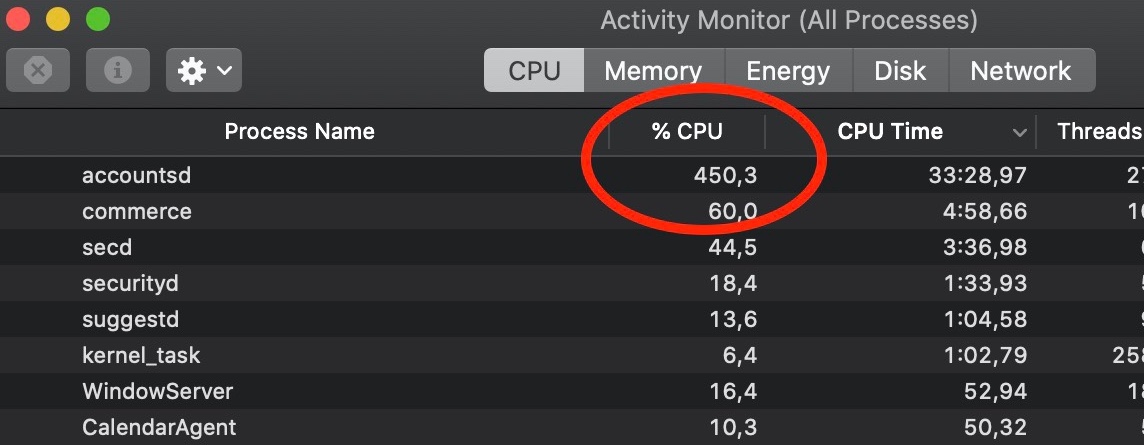
While the exact cause of this problem doesn’t seem to be documented currently, it apparently is caused by iCloud.
Apple doesn’t seem to have a fix currently, however there are some workarounds.
Option 1) – Temporarily sign out of iCloud
While not ideal, for many people this solves the issue caused by iCloud syncing. This is also a very quick fix.
Option 2) – Update to 10.15.7
If you’re not already on this version, updating to 10.15.7 may solve the issue. Be sure to create a backup first. The update can be found here: https://support.apple.com/kb/DL2052
Option 3) – Wait for Apple to patch the bug.
If neither of the above options work in your particular case, this may be all you can do unfortunately.
If you’d like to stay up to date on this problem, you can find more information here: https://discussions.apple.com/thread/251846520
More Help Articles
